Breeze Online Giving
Our online giving option is changing. We are moving from VANCO payment system to using our Breeze Church Management system. The advantage of Breeze is that, by logging in to your account in Breeze, you will be able to see all your donations to UUFSD and to start and stop recurring pledge payments easily.
A. Removing VANCO pledge instructions.
If you have a VANCO account with UUFSD that has a recurring payment in effect, please follow the steps below to cancel the entry:
1. Go to https://uufsd.org/give.
2. Login to VANCO with your email and password.
3. You should see the following screen if you have NO recurring payments scheduled:
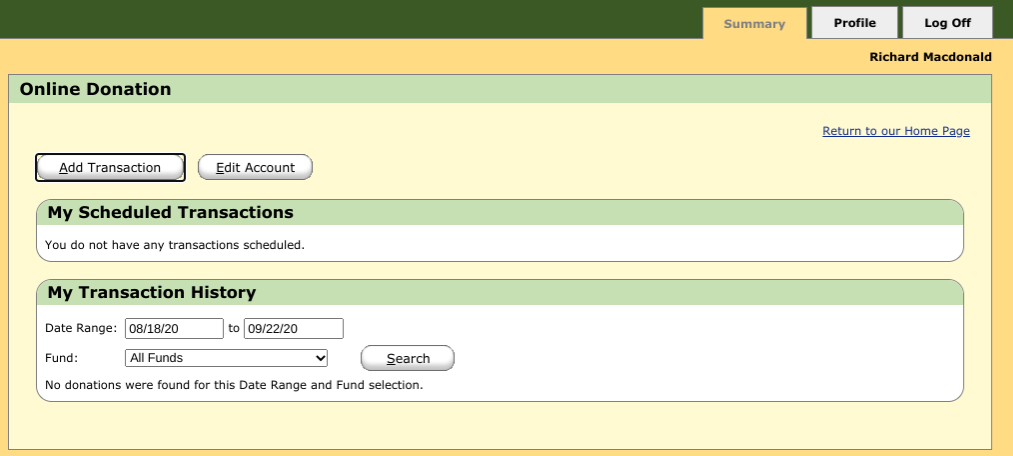
4. You should see the following screen if you DO have a recurring payment scheduled:
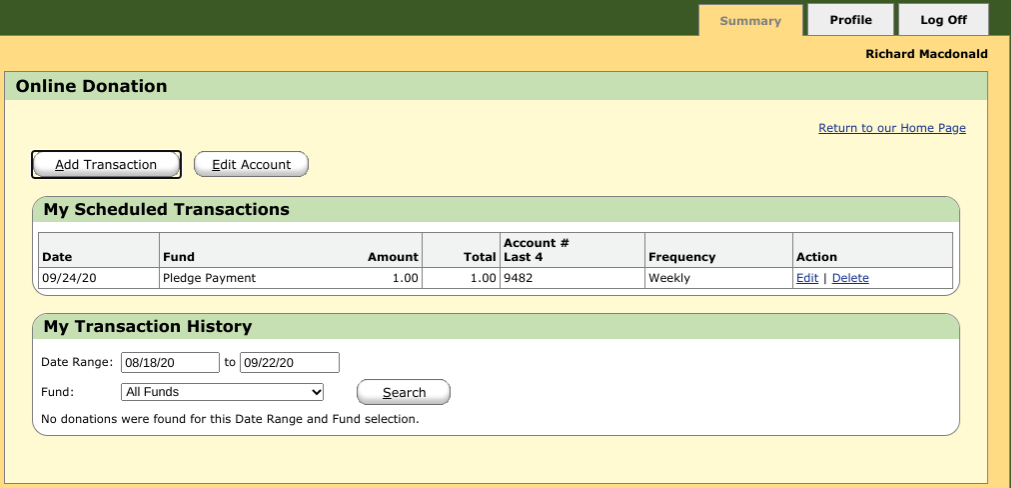
In this case, select the Delete option under the Action column to cancel the recurring payment.
B. Adding Breeze Pledge instructions
1. Go to the link for Breeze giving: https://uufsd.breezechms.com/give/online
You should see the following form:
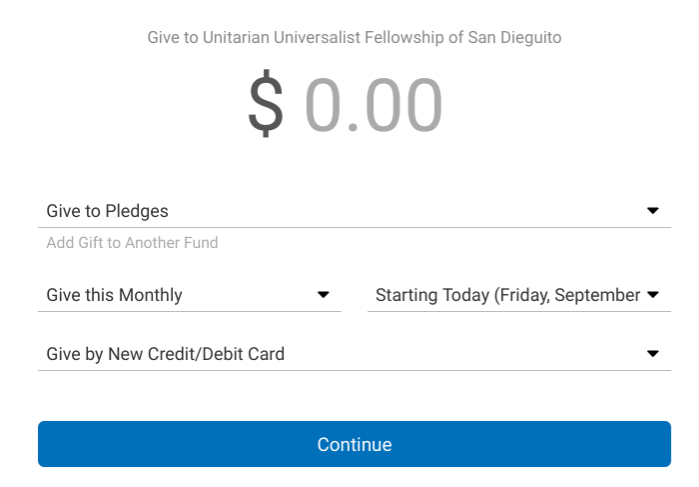
6. Fill out the form to add the payment to Breeze. (We are grateful if you choose to add the CC transaction fees to your payment. Note: Bank transfers save fees compared to Credit Cards!)
7. Email Rich Macdonald (ridumac@yahoo.com) and tell him you have moved your pledge to Breeze so he can take you off his list.
Posted by Rich Macdonald

